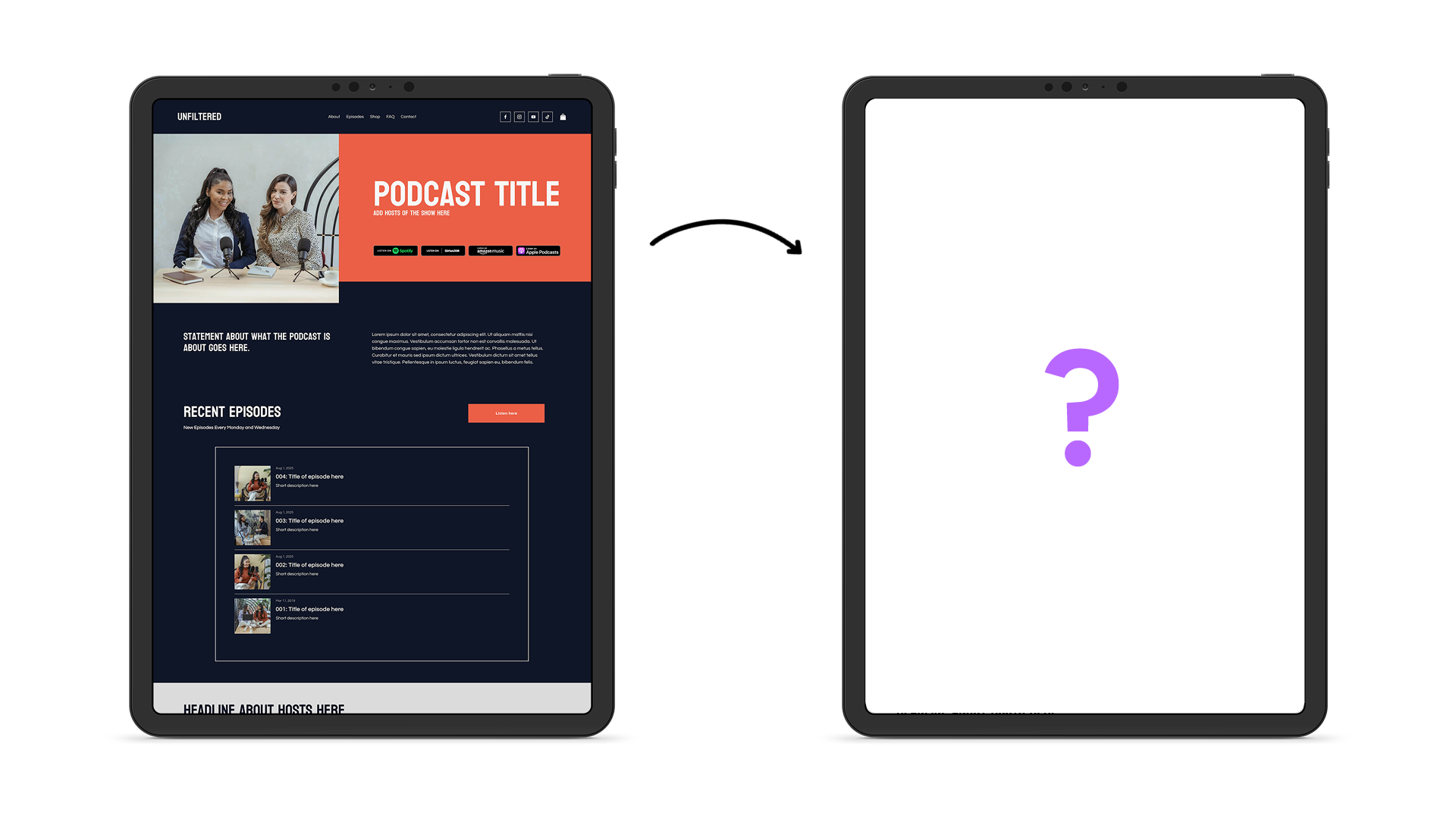Stop DIY Overwhelm: How a Professionally Designed Squarespace Template Can Launch Your Brand Faster
When “I’ll Just Build It Myself” Turns Into Weeks of Frustration
It always starts with the best intentions. You sign up for Squarespace, pick a free theme, and think, “I’ll just tweak it a little.” Fast forward a few hours and you’re buried in color palettes, fonts, and spacing that just won’t cooperate. Instead of building your dream brand, you’re battling your website.
Sound familiar? You’re not alone. So many entrepreneurs start their online journey this way—excited to launch, but quickly overwhelmed by all the tiny design decisions.
You want your website to look polished and professional, but DIY-ing every detail can easily turn into design burnout.
You Don’t Have to Do It All Alone
Squarespace makes it easy to start, but creating a cohesive, strategic website takes more than just drag-and-drop. That’s where professionally designed templates come in.
When you use a pre-built template made by a designer, you’re not just getting a layout, you’re getting a clear visual plan. Every section has already been thoughtfully designed to make your brand shine and guide visitors exactly where you want them to go. Think of it as having a friendly designer in your corner saying, “Don’t worry, I’ve got you.”
The Launch: Jess’s Story
Meet Jess, a dog daycare and boarding owner who spent three months trying to customize a free Squarespace theme. She had her logo, her photos, and her words, but her site still didn’t feel “put together.”
Then she discovered one of my Squarespace templates. Within a few days, she swapped in her photos, updated her copy, and launched her new site.
Here’s what made all the difference:
✅ Pre-built page layouts designed for dog daycare and boarding businesses
✅ Designed to work with her own brand colors and font pairings
✅ A design that finally reflected her confidence and creativity
The Truth: Using a Template Isn’t “Cheating”
Let’s be clear—using a template doesn’t make your site any less you. A professional template gives you structure so you can focus on your message, your story, and your services. It’s like starting with a beautiful, clean home, you bring in your personality, colors, and photos to make it yours.
You’re still the creator, you just don’t have to do the heavy lifting alone.
Launch Your Squarespace Site This Weekend
If you’re ready to stop tinkering and start thriving, here’s your easy plan:
1. Pick your template: Choose one that fits your style or business type.
2. Personalize it: Replace the demo images and text with your own. Change the color palette and fonts—or use the palette and font pairings that are already baked into the template if you don’t know where to start.
3. Launch with confidence: Your site looks professional, cohesive, and totally you.
No tech stress, no late-night Googling. Just a weekend of calm productivity, and a website you’ll love sharing.
Ready to Ditch the Design Overwhelm?
Your website shouldn’t feel like a chore, it should feel like you. Let’s make that happen.
Download my launch checklist when you’re ready to publish your site and make sure you don’t miss anything!
You may also like: